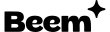Klover App Review
Klover is an earned-wage access app—it lets you pull forward up to $400 of money you’ve already earned, then automatically pays itself back on your next payday. The advance has 0% interest and no late fees; the only mandatory cost is a $4.99 monthly subscription after a 30-day free trial. If you need the cash in minutes, optional express delivery runs $1.49–$19.99 depending on the amount, while the standard 1-3 business-day transfer is free. Because it’s an advance on wages rather than a loan, there’s no credit check and your credit score isn’t affected.

Full review of Klover
Klover is an earned-wage access app that fronts you a portion of your next paycheck instead of offering a traditional payday loan. Qualified users can pull $5 to roughly $400 in minutes with no interest, credit check or late fees. The catch is price: the app costs $4.99 a month after a 30-day free trial, and choosing instant delivery tacks on a variable express fee of about $1.49–$19.99 (standard 1-3 business-day deposits are free).
Eligibility is straightforward—you need to be 18+, have a checking account that’s been open at least 90 days and show a pattern of direct-deposit paychecks of $250 or more. Once approved, Klover schedules repayment for your next payday and lets you tip (totally optional) after the advance is cleared.
On this page
Table of contents
Advance amounts, fees and repayment terms
Should you use Klover cash advance app?
Klover might work well for you if:
- Rainy day: You need an interest-free advance of up to $400 to bridge a short cash gap
- Fee choice: Free 1–3 day delivery works for you, or you’ll use points to shave dollars off the optional express fee
- Steady paycheck: You get at least $250 weekly/bi-weekly direct deposits from the same employer and can repay on your next payday
- Lower sub fee: A $4.99 monthly subscription (after the 30-day trial) fits your budget
- No credit check: You want cash without hard pulls or late-payment penalties
When Klover might not be a good fit:
- Gig income: Income from rideshare, delivery apps, PayPal or Venmo deposits won’t satisfy Klover’s eligibility rules
- Infrequent use: You won’t take advances often enough to justify paying $4.99 every month
- Need it now: Up to $19.99 for express funding feels too expensive
- Point chores: Watching ads, surveys or scanning receipts to earn points isn’t your thing
- Repeat shortfalls: You routinely spend more than you earn and an advance won’t fix ongoing budget gaps
How do I qualify for Klover cash advance app?
Klover cash advance requirements include:
- Age & location: Be 18+ and physically in the U.S.
- Bank history: Link a checking account that’s been open and in good standing for at least 90 days.
- Direct deposits: Show three consecutive weekly or bi-weekly paychecks of $250+ from the same employer within the last 60 days.
- Income type: Employer payroll or weekly/bi-weekly Social Security works; gig-app deposits, transfers or monthly SSI don’t.
- Klover score: Before your first advance, either verify employment/income or collect about 900 Klover Points.
Meet these rules and Klover will set your limit (usually up to $250 at first) and schedule automatic repayment on your next payday—no hard credit check required.
How long does it take to get money from Klover cash advance app?
Expect the money to land in your bank within 1–3 business days with the free standard delivery.
Need it sooner? Choose Express Funding and get the cash instantly. The fee scales with the size of your advance:
- $1.49 for $5
- $3.99 for $25
- $7.49 for $50
- $8.49 for $100
- $9.99 for $125
- $11.99 for $150
- $14.99 for $200
- $17.99 for $250
- $19.99 for $300
You can shave $1 off the express fee for every 500 Klover Points you apply.
When do I need to pay the cash advance back?
Klover pulls the advance back automatically—here’s how the timing works:
- Payday pull: for regular advances, Klover debits your bank as soon as it detects your paycheck (or on the date you picked if that’s later), plus any express-delivery fee.
- Points advance: advances taken entirely with Klover Points must be repaid seven days after you grab them, no matter when you get paid.
- Repay early: you can knock out the balance any time before the scheduled date by adding funds in the app.
- No penalties: there’s zero interest and no late fees; miss repayment and they just pause future advances until you clear the tab.
Other Klover cash advance app features
Beyond the standard, interest-free advance, Klover tucks in a few extras that can make the app more flexible and, if you have time to spare, even cheaper.
Express Funding
If you can’t wait the usual 1–3 business days, you can have the money in hours for a one-time Express Fee that slides from about $1.49 on a $5 advance up to $19.99 on $300. Using Express never changes the advance due date, and you’re free to repay early.
Klover Points
Every short video you watch, survey you answer, receipt you scan, or friend you invite earns points that never expire. Stack enough and you can raise your advance cap, snag a 7-day micro advance between $5 and $100, shave a dollar off the Express Fee for every 500 points, or trade roughly 50 points for an entry in the daily cash sweepstakes.
Klover Boost
The app constantly weighs your account age, recurring deposits, repayment streak, and point activity. Do well in those areas and Klover gradually bumps up your maximum advance without any extra work on your end.
Quick setup & tipping
Sign-up is a one-screen affair—enter basic info, link your checking account through Plaid, and you’re set. After each repayment, Klover asks if you’d like to leave a tip; skipping it has no impact on future eligibility.
Frequently asked questions about Klover
Does Klover actually send you $400?
Klover lets you snag as little as $5 or as much as $400. New users usually start lower—often capped around $250—until the app sees steady paychecks and on-time repayments. Your limit updates every payday and is influenced by your income, repayment history, and the Klover Points you earn by watching quick videos, filling out surveys, or scanning receipts. Rack up enough points and the “Boost” feature can push your ceiling higher and unlock separate 7-day micro-advances of $5–$100. Whatever amount you pull is set to auto-repay on your next payday.
How does Klover cash advance work?
Klover fronts you a slice of the paycheck you’ve already earned. After you download the app, link the checking account where your direct deposit lands and get at least three consecutive paychecks, Klover decides how much you can tap—anywhere from $5 up to $400, with the exact offer depending on your deposit history and any Klover Points you rack up by doing things like scanning receipts or watching ads. Standard delivery to your bank is free and lands in one to three business days; if you need cash sooner you can pay an express fee that varies by advance size. There’s no interest or late fees, but the service costs $4.99 a month after a 30-day trial. Klover withdraws the advance (and any chosen express fee) automatically on your next payday, so you don’t have to schedule a payment or worry about credit checks.
What is Klover cash advance?
Klover’s cash advance gives you interest-free access to $5–$400 up to two weeks before payday. The money lands in your linked checking account in one to three business days for free, or the app can drop it the same day for an Express Funding fee that ranges from about $1.49 to $19.99 (you pick the speed). There’s no interest, late fees or hard credit check, but you’ll pay a $4.99 monthly membership after a 30-day trial.
After connecting your bank through Plaid, Klover reviews your account age, recent deposits and repayment history to set your limit. You can also rack up “Klover Points” by watching short videos, answering surveys or scanning receipts; points can bump up your advance size, unlock a small 7-day micro-advance, or shave dollars off the Express Funding fee (500 points knocks off $1). Repayment is scheduled automatically for your next paycheck, and tipping is optional.
To qualify you need to be 18+, have a U.S. checking account open at least 90 days, and show three consecutive direct-deposit paychecks (or weekly/bi-weekly SSA deposits) of at least $250 from the same source. If you’re short on that track record, about 900 Klover Points can fill the gap and get you approved for your first advance.
How to stop Klover from taking money?
If Klover is still pulling cash from your bank, it means your membership or an outstanding advance is active. First, make sure any balance is paid off—Klover won’t close accounts with money owed. Then cancel the membership in the app (Profile → Membership → Cancel → pick a reason → check the acknowledgment box → confirm) or email support@joinklover.com at least three business days before the next debit and ask them to close your account and revoke ACH authorization. After canceling, log out and back in to confirm the membership shows inactive so no further withdrawals go through.
Compare Klover to other cash advance apps